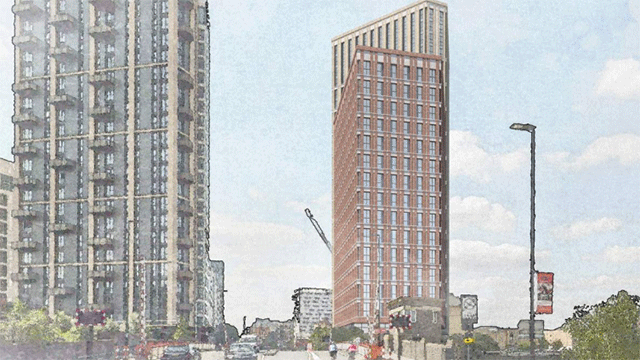by Peter Newland
Although patented in England in 1714, typewriters have progressively developed from the first really practical machine, manufactured by E Remington & Son, which was marketed in 1874. From then until the present time, the typewriter has played a major part in the conduct of the world’s business activities.
Today, however, the apparent obsession with word processors (WPs) and personal computers (PCs) appears to threaten the very existence of the typewriter. Is the threat real? Can the modern office typewriter survive?
The answer to the latter is most definitely, yes. The plain, humble typewriter is a basic word processor. It is now possible to add full-size screens and disk drives, and a growing number of typewriter-based products actually come with a small, in-built screen. By adding text-editing memory and a small line display, therefore, the main requirements of a WP are fulfilled.
The advantage of a modern electronic typewriter is its versatility: it can be used as a basic typing machine, a printer for a personal computer, a simple text editor or, with a screen, a word processor.
Every secretary knows that, when it comes to producing one-off letters or memos, addressing envelopes or filling in forms, there is really no substitute for a typewriter. But, apart from their name, modern typewriters bear little relation to the models of yesteryear.
There is no doubt at all that an electronic typewriter can transform the working life of the typist. Apart from offering time-saving features such as automatic paper feeder, page end alarm and so on, it can remember what has just been typed so that mistakes can be corrected automatically; and it can memorise standard phrases, paragraphs or whole documents, so that boring, repetitive typing becomes a thing of the past.
Making the right choice depends very largely on who the user will be and their job function. There are four types of electronic typewriter: the portable or compact machine which is ideal for occasional or light use; standard-size memory machines for heavier workloads; upgradeable machines to which you can add a screen and, perhaps, a floppy disk drive; and dual-personality electronic typewriters which can act as a normal typewriter one minute and, at the press of a key, a fully fledged WP the next.
A main advantage of buying typewriter-based instead of computer-based text processors is that there are no complicated codes to learn; because they are purpose designed for secretaries, the keys are clearly labelled with specific functions. Thus, not only is the need for training kept to a minimum but temps can be employed without worrying whether or not they can use a particular machine.
The idea is that you choose the machine to suit the application. For example, a secretary who uses a PC will not require sophisticated memory capabilities, but will need a small machine with automatic correction facilities in order to type envelopes and short memos. An electronic typewriter can even be used as the printer for a PC.
A copy typist would not use sophisticated editing facilities, but would need a reasonably large correction memory and line display; and, if text needs to be stored permanently, the addition of floppy disk storage would be cost effective. If spelling leaves a little to be desired, then a checker can be added.
In the finance department, an electronic machine with an in-built calculator would be a boon, whereas a wide carriage and invoicing facility would be a better option for book-keeping. To cater for the needs of the sales department, an electronic typewriter with a large memory which features a word search facility would enable price lists to be produced and updated within minutes instead of hours.
Management reports are invariably multi-page documents which need to be numbered. In the executive suite, a typewriter with automatic pagination would save time and effort, as would a text memory (options range from 20 lines to 1,200 lines).
The addition of a visual display screen and special software would enable the secretary to create very impressive looking documents of any length, particularly if it features WYSIWYG (what you see is what you get), whereby the screen portrays exactly how the final copy would look before, rather than after, it is printed. Again, by adding a disk drive, these documents can be stored permanently.
In other words, whatever the task, an electronic typewriter would improve accuracy; and, if it is also upgradeable, then you will be protecting your investment because machine redundancy will be a thing of the past.