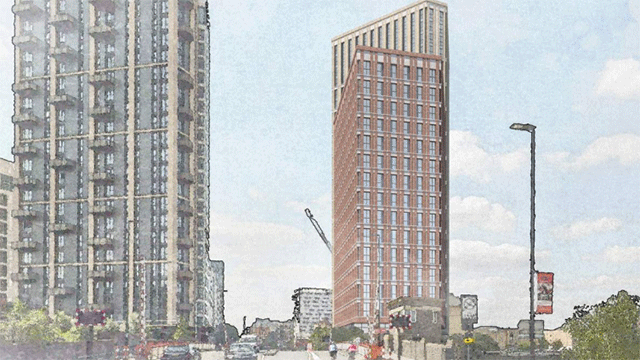John Kirkwood reviews software packages designed to help the busy property professional.
So far as I know, scientists have yet to discover the gene that causes some individuals to be drawn to estate agency. But it is clear that the main inherited characteristic of this sub-species of the “genus homo realtorus” is a preference for interfacing with people rather than machines.
This fact has obviously influenced the design of TBS/Agency from Trace Solutions. As the promotional brochure states: “Simply use your mouse to point and click; picture icons move you quickly from one part of the system to another.” It adds: “We have designed our new search screens so that you can now carry out a detailed search without ever touching the keyboard.” This package clearly aims to overcome technological prejudice. The question is, will agents use it?
Comprehensive
TBS/Agency provides a data structure for storing details about properties, companies, agents, applicants, clients, tenants and landlords. It also allows creation of requirement files, a diary of events, mailing lists, archiving and the storage of comparables.
The package enables users to undertake applicant and property matching, and to generate property particulars automatically. Other features include search facilities, mailshots – “one-off” letters or batches – and marketing reports. All reports may be displayed on screen in WYSIWYG.
TBS/Agency displays an opening screen containing 12 icons – it has become standard practice in Windows to replace text-based menus with little pictures. Suggestions for an appropriate icon for “estate agent” on a postcard, please!
The core of the system’s database is represented by the first four icons: property (a building); company (a face); requirements (pen and paper); and activity (which looks like an agent on the run!). There are also menu options for archiving, transactions, investment requirements, mailing lists and investments. Finally there is a help button, a tables option and an exit button.
Search facilities
Users can store details of available properties and search for property with the property option. The search criteria are displayed in a dialogue box and include property reference, street name, location, district and county/city. The letting status may also be specified. Some fields provide useful drop-down “pick lists”. For example, the district may be selected by keying in the initial letter and then selecting the appropriate choice.
Having entered the selection criteria the system quickly generates a list of matching properties. Summary details are displayed for each: address, agent’s name and telephone number, floor size, price, property type and availability.
Selected properties may be displayed in full or using a split-screen function. From this screen, the user may retrieve information about any agent by “double clicking” on the agent’s name, displayed alongside a given property. And, within the relational structure, data is stored in tables, which may be linked via common attributes.
In this case, the property table is linked to the agent’s table, enabling an agent’s details to be linked to any number of properties. This minimises time wasted in data entry and saves storage space.
Inputting a new property is done via a clearly structured dialogue box. Data may be entered for address details, property type, use, tenure and floor and plot areas in imperial or metric measurements.
Users may check for duplicate properties before they store the new information.
After the property data has been entered the following buttons appear at the foot of the screen: notes, floors, amenities, lease notes and agents. The user can then input more information: extensive lease details may be added, including lease type, start date and a first review date. Financial information on rates, service charges, asking rent, rent achieved, other charges, premium and price can be added.
Company details
Inputting of company details follows a similar pattern. The user accesses a dialogue box to enter the basic company details: address, telephone and fax numbers and company type. Check boxes indicate whether the company is to be added to an agent, vendor, client or a developer list. Further details may then be appended for contacts. This particularly illustrates the sophistication of the system. For example, with the “Known To” tab it is possible to specify the formal and informal modes of address to be used in letters. This may then be transferred to the “mailing lists”.
Company categories may be attached. The manual states that categories (“attributes”) may best be thought of in terms of mailing lists made up of companies carrying relevant category/ attribute name.
The most important information that can be added to the company data is its requirements, covering tenure, available dates, area, rent and price. Locations, grades and districts/regions may also be specified.
Queries and mailing
TBS/Agency’s property matching facilities are comprehensive and flexible. It is possible to undertake a query by just location, or variables may be combined to restrict the search (eg property type, tenure, size, rent and location).
Users may also specify the district within which a property falls. Districts are defined in the system manual as being either subdivisions of locations, counties or motorway corridors. Searching by district can then be performed either by selecting from a pick list or by macro (ie a user-defined command linked to pre-selected locations).
The latter enables users to define appropriate targets, such as “M4 corridor” or “Greater Manchester”.
For location it is possible to search by pick list, macro, UK map or regional map (eg inner London). However, the last two options were not active on the review system. This reflects Trace Solutions’ policy of providing the more sophisticated functions only when requested.
A query, if successful, generates a listing of properties, showing outline details. A count of the properties is displayed in the top right-hand corner of the screen. Incidentally, as the search is being executed, the user may hit a “stop” button to terminate, if too many properties are being generated!
Individual properties on the query list may be deselected (or reselected) by clicking with the mouse. Double-clicking reveals full details of either a property or its agent.
A mailing list can then be generated. TBS/Agency’s mailing facilities are flexible and allow fine-tuning. For example, the salutations (eg Dear Sir . . . Yours etc) are generated automatically from the company database, but may be modified on screen.
The system links to the main word-processing packages and users may select from customised letters. Labels are generated using Avery codes, eliminating the tedious “trial and error” approach.
Documentation
The documentation for TBS/Agency consists of eight slim volumes. These cover topics such as getting started, properties – inputting and retrieval, companies – inputting and retrieval, mailing and queries.
They are clearly laid out and illustrate many screen displays. Generally the documentation is of a high standard, although I did detect one minor inconsistency – short cuts require use of the CTRL key not the ALT key, as is stated.
TBS/Agency is also supplied with an integral Windows-style help system, which is essentially an on-line version of the manuals. This uses the standard hypertext approach and is very easy to use. In a few cases, however, it would be helpful to have clearer field definitions. For example, the entry for “Grade” in the Queries manual is: “Click a check box to select or clear a property Grade. If you leave this field blank, all Grades are included in the search.” But what is “Grade” and how does it differ from “Status”?
The documentation does raise the question of whether a good system needs comprehensive manuals and a help system. What users really need, in my view, is guidance on how to use a system creatively and fully exploit its potential. In other words, how does a given property information system enable the user to go beyond current practice? To date, none of the packages reviewed in this series has provided such assistance.
Agents are notorious for demanding computer systems that generate information “at the touch of a button”. TBS/Agency satisfies this criterion for all but the most unreasonable users, by relying on use of the mouse and pick lists. The user interface for this is attractive and well organised but, as I discovered, not always completely intuitive.
Minimal input
Data input is also minimal because of the underlying data structure. Links between properties, companies, requirements and activities mean that it is unnecessary to enter data more than once.
The system offers extensive functionality for day-to-day agency activities, but inevitably there is scope for further development.
This will emerge as users identify further applications, which the flexibility of the package – or, more precisely, its development environment – will accommodate readily.
Product description
Designed specifically got MS Windows, TBS/Agency pulls together all the esential elements of commercial agency. The system incorporates companies, requirements, properties, mailing, marketing reports, graphs and statistical analysis, comparables and rent reviews through a powerful yet easy to use and intuitive interface.
Principal clients
Alder King
Conrad Ritblat
King Sturge
Lambert Smith Hampton
Stiles Harold Williams
Functionality
- Stores multiple types of commercial property
- Flexible inquiries, including radius searches
- Storage of photographs and images
- Automatic agent register checks
- Requirement register with “mix and match”
- Client contact management, with integrated mailing
- Statistical analysis, including floorspace graphs
- Marketing reports
- Full comparables facilities
- Integration with Windows products
| Name: | Trace Solutions |
| Address: | 224-232 St John Street, London EC2V 4PH |
| Telephone: | 0171 490 4409 |
| Fax: | 0171 490 2106 |
| Contact: | Karen Sarll |
| Founded: | 1975 |
| UK offices: | One |
| MD: | Bob Rosen |
| No. of staff: | 41 – Development: 18% Support: 18% Sales/general: 5% |
| Annual R & D budget: | Approx £500,000 |
| Operating system: | Windows 3.1, 3.11, 95, NT |
| Minimum RAM: | 16 MB |
| Minimum disk space: | 20 MB |
| Upgrade frequency: | Min 2 pa |
| Upgrade cost: | Included in annual maintenance |
| Availability: | Mon to Fri, 9am to 5.30pm |
| Hotline provided: | Yes |
| On-line upgrades: | Yes |
| Name: | TBS/Agency |
| Language: | Powerbuilder |
| operating system: | Windows 3.2, 3.11, 95, NT |
| Database structure: | Sybase, MicrosoftSQLServer |
| Database language: | Sybase, MicrosoftSQLServer |
| First released: | January 1996 |
| Release no: | 1.124 |
| Report generator: | Any ODBC |
| Links to other systems | Word, Excel |
| Single user licence: | £4,500 |
| Multi-user licence: | £4,500 + £500 each concurrent user |
| Installation: | £450 per day |
| Support/maintenance: | 20% of software |
| Training: | £500 per day |
| Name | Function |
|---|---|
| Tramps | Property Management Accounting System |
| TBS/Mantra | Property Management Information System |
| TBS/Investment | Investment Agency System |
| TBS/Business Management | Contract and Job Management System |
| TBS/Rating | Rating system |